cplex
The cplex installation and file
download the ‘IBM ILOG CPLEX Optimization Studio Linux’
-https://www.ibm.com/academic/topic/data-science- find the ‘IBM ILOG CPLEX Optimization Studio ‘ click
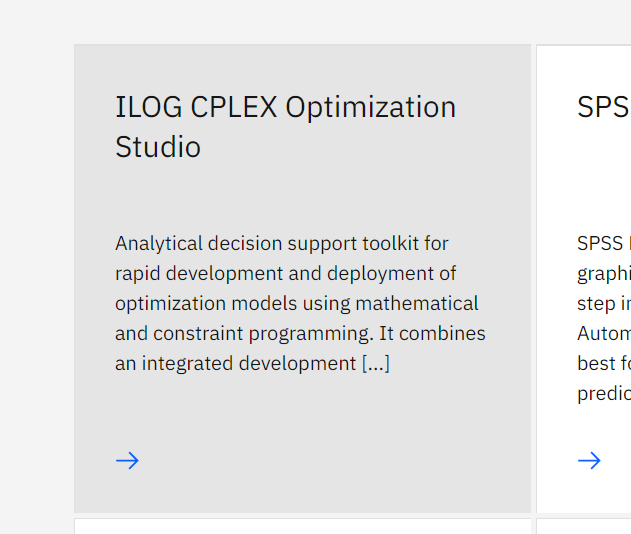
- find IBM ILOG CPLEX Optimization Studio for linux and download it.
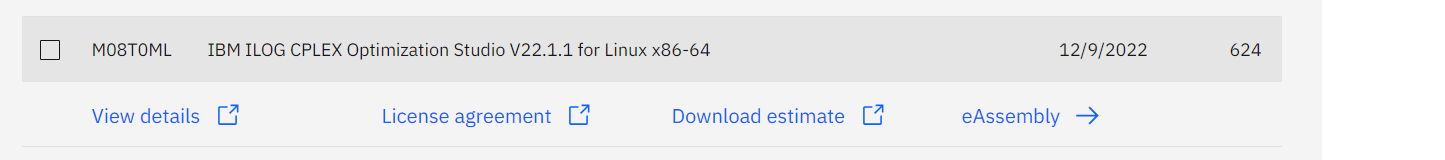
- find the ‘IBM ILOG CPLEX Optimization Studio ‘ click
Install xxxx.bin file to net drive.
- using the chmod command from the directory where the .bin is located: ‘chmod +x cplex_studioXXX.linux-x86-64.bin’
- Enter the following command to start the installation process: ‘./cplex_studioXXX.linux-x86-64.bin’
Then the process should pop up. But there is some necessary steps need to be done:
- Default install folder need an absolute directory: which in idun is : /cluster/home/
/opt/ibm/ILOG/CPLEX_Studio2211 - Then, install cplex python file to the python dir
- The setup.py located at opt\ibm\ILOG\CPLEX_Studio2211\python
- install it ‘python setup.py install’
- (Optional. add path to bash :export PYTHONPATH=”/home/
/.conda/envs/my_env/lib/python3.8/site-packages:$PYTHONPATH”)
- Default install folder need an absolute directory: which in idun is : /cluster/home/
if it still doesn’t work, change your opt.solverfactory(‘cplex’) to cplex_direct : opt=SolverFactory(‘cplex_direct’)